未古其人
word文档转HTML的一些踩坑记录
因为某些原因,需要在浏览器中上传一个 word 文档,然后可以再其他时间、地点在线浏览这个 word 文档。
于是,需求就变成了:如何在网页中浏览word。
再于是,需求就变成了:怎么把word 转换成 Html格式。
本来想着停简单的,不就找个库,然后把文件内容读取出来转换一下格式就可以了么。
可惜理想很丰满,现实很骨感。
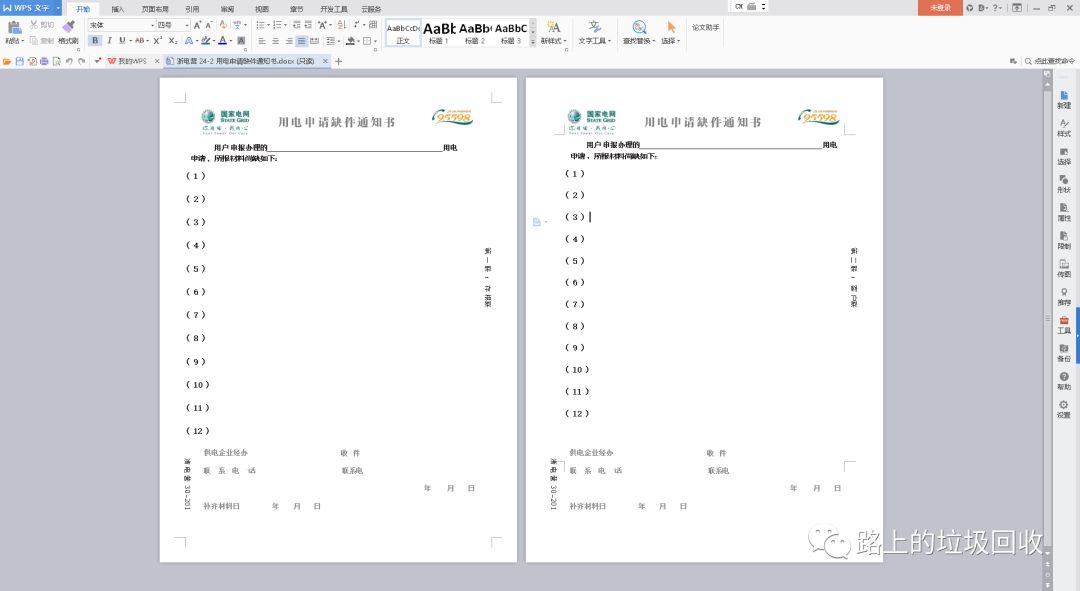
照着这个思路,进行了以下尝试:
一 mammoth.js
这个的思路最简单,导入一个mammoth的库,然后输入字节流就可以了。
而且因为我在数据库中存的就是base64字符串,所以这些操作全部转移到了浏览器中。
然后就发现,页眉页脚,以及其他的一些边边角角丢失了。
到这时候,我还没有发现word转html是个大坑,只是简单的以为,只是单纯的这个库不行罢了。
反正这个库也不支持.doc格式,所以换个库就换个库呗。
二 poi
POI自身的处理并不复杂,但处理的非常不完美,看其他人说很完美之类,也知道是怎么出来的。
我自己发现以下坑:
- POI会将word中的图像存储到一个特定的地方,所以很容易就丢失图像;
- POI会有版本依赖,如果处理不好,很容易出错;
- POI对docx的支持很差,格式错乱严重;
- 和mammoth.js一样,页眉页脚全部丢失。
记录POM 文件的配置和 Java代码如下:
<dependency>
<groupId>fr.opensagres.xdocreport</groupId>
<artifactId>fr.opensagres.xdocreport.document</artifactId>
<version>1.0.5</version>
</dependency>
<dependency>
<groupId>fr.opensagres.xdocreport</groupId>
<artifactId>org.apache.poi.xwpf.converter.xhtml</artifactId>
<version>1.0.5</version>
</dependency>
<dependency>
<groupId>org.apache.poi</groupId>
<artifactId>poi</artifactId>
<version>3.12</version>
</dependency>
<dependency>
<groupId>org.apache.poi</groupId>
<artifactId>poi-scratchpad</artifactId>
<version>3.12</version>
</dependency>
public Map<String, Object> findData(Map<String, Object> params) throws Exception {
Map<String, Object> bizTemplateMap = businessTemplateMapper.findData(params);
String[] base64 = ((String) bizTemplateMap.get("fileContent")).split(",");
Base64.Decoder decoder = Base64.getDecoder();
byte[] decoderBytes = decoder.decode(base64[1]);
InputStream is = new ByteArrayInputStream(decoderBytes);
ByteArrayOutputStream os = new ByteArrayOutputStream();
if (base64[0].equals("data:application/vnd.openxmlformats-officedocument.wordprocessingml.document;base64")) {
XWPFDocument document = new XWPFDocument(is);
XHTMLConverter.getInstance().convert(document, os, null);
} else if (base64[0].equals("data:application/msword;base64")) {
HWPFDocument wordDocument = new HWPFDocument(is);
WordToHtmlConverter wordToHtmlConverter = new WordToHtmlConverter(
DocumentBuilderFactory.newInstance().newDocumentBuilder().newDocument());
wordToHtmlConverter.processDocument(wordDocument);
Document htmlDocument = wordToHtmlConverter.getDocument();
// 这里没有加入图像处理的代码,遇到有![]()的文档会报错
//也可以使用字符数组流获取解析的内容
//ByteArrayOutputStream baos = new ByteArrayOutputStream();
//OutputStream outStream = new BufferedOutputStream(baos);
DOMSource domSource = new DOMSource(htmlDocument);
StreamResult streamResult = new StreamResult(os);
TransformerFactory factory = TransformerFactory.newInstance();
Transformer serializer = factory.newTransformer();
serializer.setOutputProperty(OutputKeys.ENCODING,"utf-8");
serializer.setOutputProperty(OutputKeys.INDENT, "yes");
serializer.setOutputProperty(OutputKeys.METHOD, "html");
serializer.transform(domSource, streamResult);
//也可以使用字符数组流获取解析的内容
//String content = baos.toString();
//System.out.println(content);
//baos.close();
os.close();
}
bizTemplateMap.put("fileContent", os.toString());
return bizTemplateMap;
}

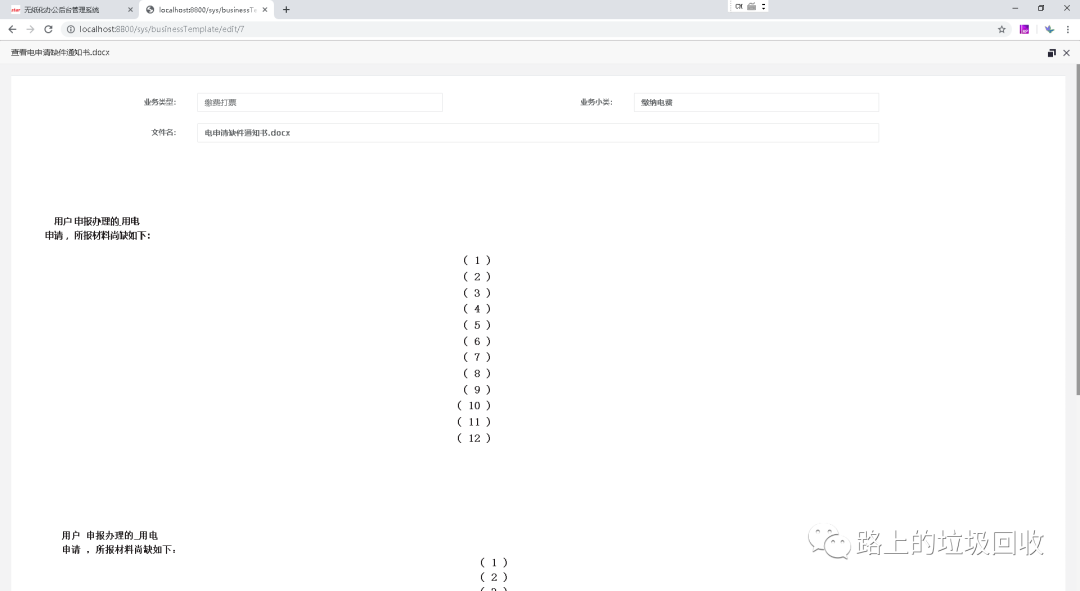
三 open office(以下简称OOo)
怎么都没有办法之后,在厕所蹲坑之际,灵感想到了为什么不用open office呢?
专业的事情就应该让专业的人来做嘛~
于是找到了java调用OOo服务的 jodconverter 库,再然后,就看到了下面的话……

等安装了OOo,把所有库全部折腾完,开始写代码的时候才发现,这仅仅是万里长征第一坑。
首先、这货的Javadoc和没也没什么差别了。
比如最核心的DocumentConverter的conver方法,有四个重载方法,Javadoc的描述如下:
void convert(java.io.InputStream inputStream,
DocumentFormat inputFormat,
java.io.OutputStream outputStream,
DocumentFormat outputFormat)
Convert a document.
Note that this method does not close inputStream and outputStream.
Parameters:
inputStream -
inputFormat -
outputStream -
outputFormat -
其中一个有四个参数,一看,一个是输入流,一个是输出流,很符合我的要求,我只要把输出流toString一下就可以完美解决我的要求了。
然后这里就要问了,这个DocumentFormat是什么?
于是再去看DocumentFormat的 javadoc。
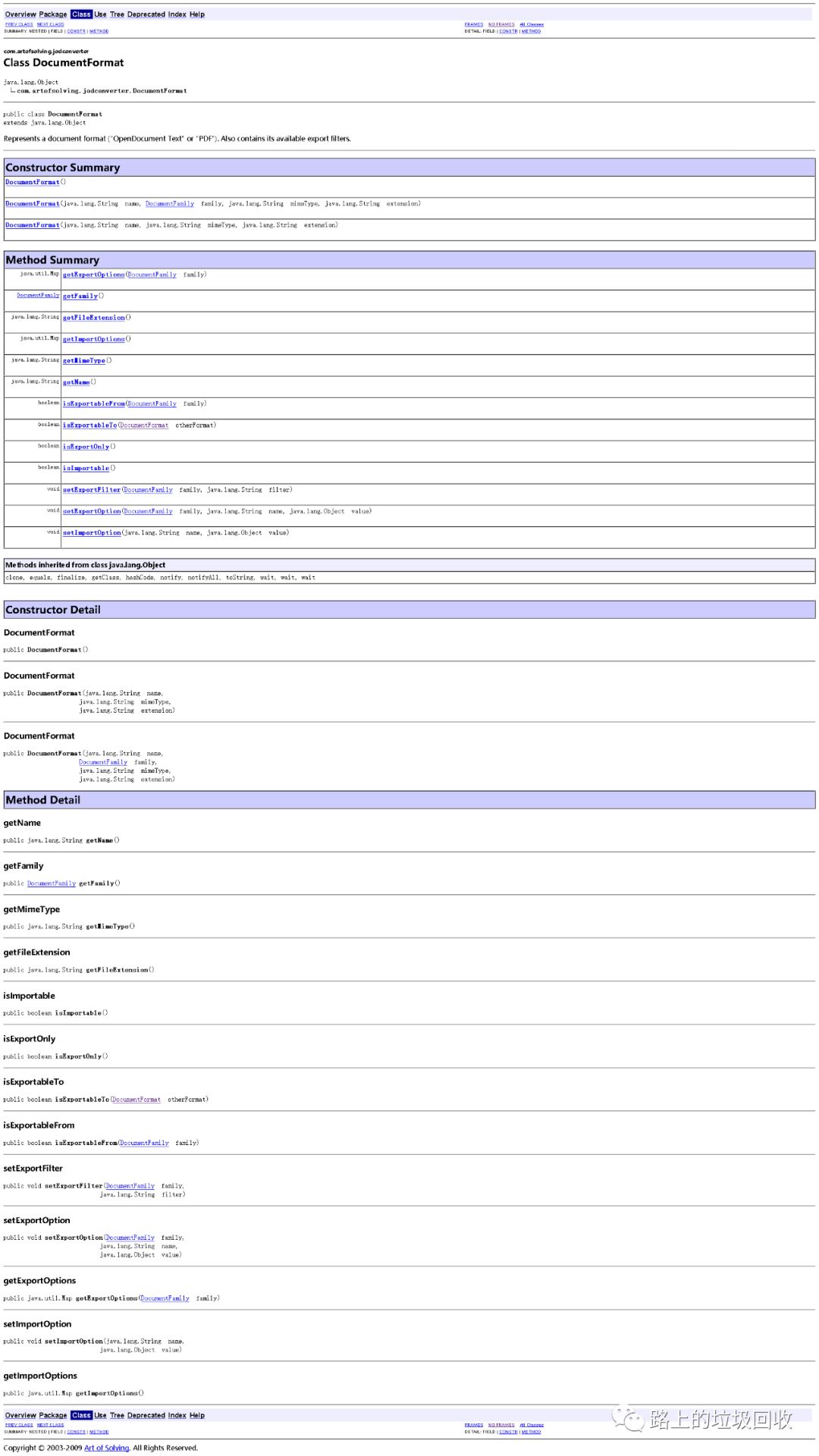
……
这Javadoc写和没写有区别么?
再点进去看DocumentFamily,谁能告诉我TEXT可以对应哪些文档格式?虽然猜word应该可以,但不保证不是?一旦猜错,那就得重头再来。

不断试错之后,逐渐失去了耐心,看着网上的教程,选择了下面这个重载。
void convert(java.io.File inputDocument,
java.io.File outputDocument)
Convert a document. Both input and output formats are guessed from the file extension.
Parameters:
inputDocument -
outputDocument -
也就是说,先把字节流存成一个临时的word文档,然后读取那个word文,再把这个word文档转成html,最后再读取这个html。
总结来说五个字:脱裤子放屁。
不过在输入输出流怎么使都报错的情况下,这是最好的选择了,至少它把内容给转出来了,但问题也随之而来:是单独存放的。
然后,本以为终于可以填平word转html这个坑的时候,又一个新坑出现了:OOo似乎无法识别一部分的.doc格式的文档(WPS可以正常打开)。说人话就是下图。
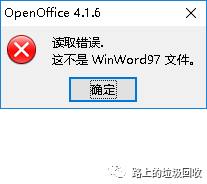
国外情况如何不知道,但国内,兼容WPS应该是个最基本的需求,所以这错误真是蛋疼的紧。
然后就再次发现:页眉页脚丢失的问题,还是老样子。
而且不仅仅是输出的html有问题,直接用OOo打开,都可以看到文档的样式严重错乱,那就更不用说转了一道手的html了。
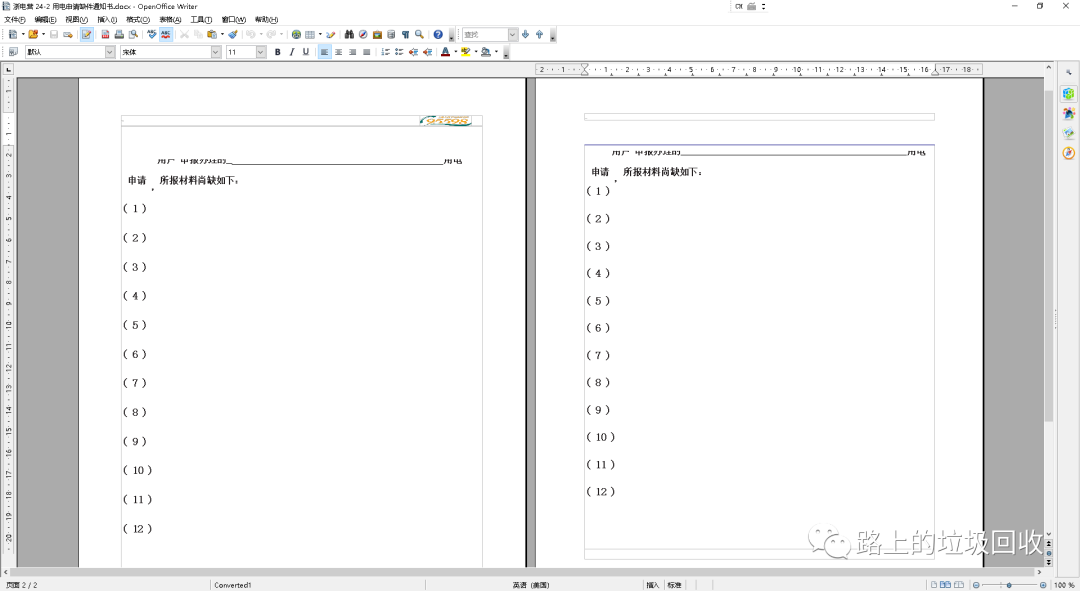
记录POM 文件的配置和 Java代码如下:
<dependency>
<groupId>com.artofsolving</groupId>
<artifactId>jodconverter</artifactId>
<version>2.2.2</version>
</dependency>
<!-- https://mvnrepository.com/artifact/org.openoffice/juh -->
<dependency>
<groupId>org.openoffice</groupId>
<artifactId>juh</artifactId>
<version>3.0.1</version>
</dependency>
<!-- https://mvnrepository.com/artifact/org.openoffice/ridl -->
<dependency>
<groupId>org.openoffice</groupId>
<artifactId>ridl</artifactId>
<version>3.0.1</version>
</dependency>
<!-- https://mvnrepository.com/artifact/org.openoffice/unoil -->
<dependency>
<groupId>org.openoffice</groupId>
<artifactId>unoil</artifactId>
<version>3.0.1</version>
</dependency>
public Map<String, Object> findData(Map<String, Object> params) throws Exception {
Map<String, Object> bizTemplateMap = businessTemplateMapper.findData(params);
String[] base64 = ((String) bizTemplateMap.get("fileContent")).split(",");
Base64.Decoder decoder = Base64.getDecoder();
byte[] decoderBytes = decoder.decode(base64[1]);
InputStream is = new ByteArrayInputStream(decoderBytes);
String[] fn = ((String) bizTemplateMap.get("fileName")).split("\\.");
String ext = fn[1];
// ------------------- OOo ------------------- //
File docInputFile = new File("./res/tmp_out." + ext);
File htmlOutputFile = new File("./res/tmp_out." + ext + ".html");
getInputFile(is, docInputFile);
OpenOfficeConnection connection = null;
try {
connection = new SocketOpenOfficeConnection(8100);
connection.connect();
DocumentConverter converter = new OpenOfficeDocumentConverter(connection);
converter.convert(docInputFile, htmlOutputFile);
} finally {
// docInputFile.delete();
// htmlOutputFile.delete();
if (connection != null) {
connection.disconnect();
connection = null;
}
}
}
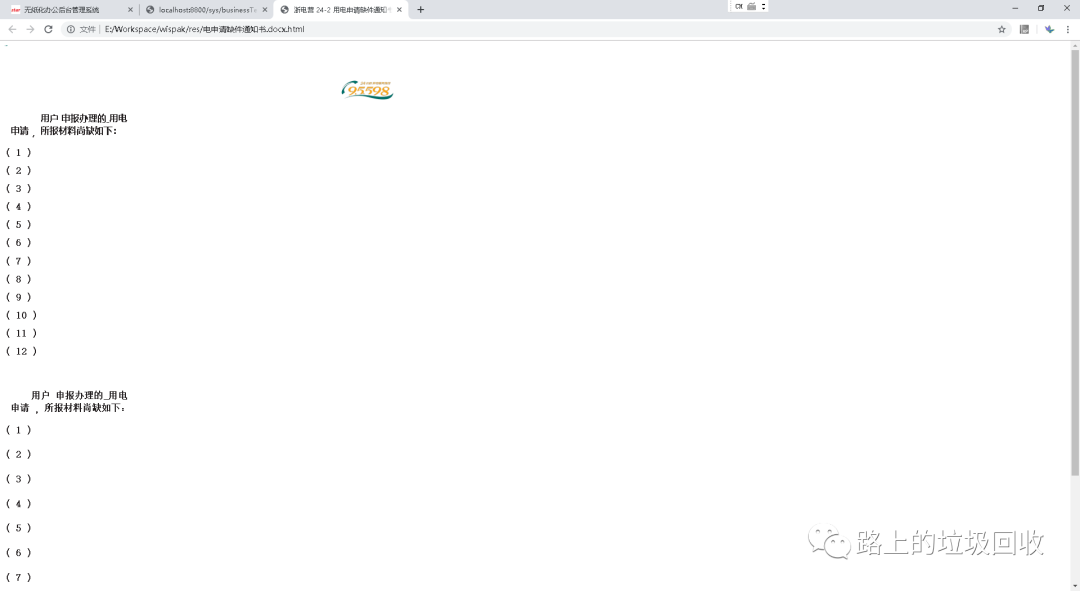
四 jacob
但是一看代码:
ActiveXComponent app = new ActiveXComponent("Word.Application");
嗯,ActiveX?
再去查了一下:https://stackoverflow.com/questions/48863500/can-we-use-jacob-jar-in-linux-env
呃……
五 各种在线服务
网上有些在线转换的功能,不知道能不能去申请一个服务。
包括百度、WPS,甚至微软自己提供的服务。但这就远远超出我的权限范围了,甚至OOo都要和领导报告,让服务器装OOo不是?
而这些乱七八糟的服务要怎么用?收费怎么算都是问题,所以暂时先放一边吧。
这里稍微提一句微软自己的在线服务。
想起在网上翻资料的时候,看到过一眼说微软推出了一个在线编辑文档的功能。
网站是找到了,但是
http://view.officeapps.live.com/op/view.aspx?src=<Document Location>
意思就是说:我得自己生成一个可以被公网访问到的文件,然后让微软的在线服务去调用这个文件,最后再在浏览器中浏览这个文件。
暂时还没六。
无奈之下,和朋友吐槽了几句,然后我就觉得我的耐心还是少了点。

一句话结束这个话题:
过来人的意见,直接转换的话,就office自己靠谱