未古其人
linux下系统托盘的问题
在 windows 下,建立系统托盘的代码是这样的
const iconPath = path.join(__dirname, `./../..${UiConfig.base.ico}`);
tray = new Tray(iconPath);
但 linux 下会报错。
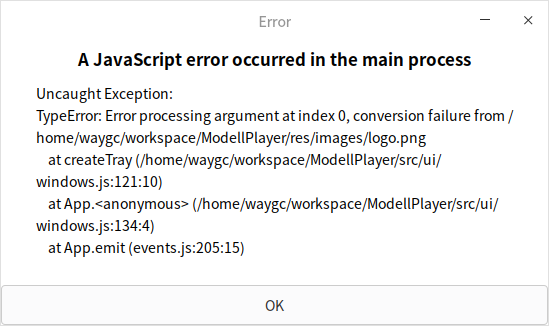
按 gayhub 上的提示 ,这里将参数从 string 修改为 nativeimage 就好了
const { nativeImage } = require('electron');
const iconPath = path.join(__dirname, `./../..${UiConfig.base.ico}`);
let nimage = nativeImage.createFromPath(iconPath);
tray = new Tray(nimage);
还要注意的是,在 linux 下,系统托盘的图标可能显示不正常,不过系统系统托盘自身还是建立成功的。
多次编译后,经常会出问题,原因未知。
function createTray() {
// 创建 tray
const iconPath = path.join(__dirname, ICON_PATH);
let nimage = nativeImage.createFromPath(iconPath);
tray = new Tray(nimage);
// 设置托盘菜单
// tray.setToolTip("锚点播放器");
const menu = Menu.buildFromTemplate(appmenu.tray(windows));
tray.setContextMenu(menu);
// tray.on("right-click", () => {
// const menu = Menu.buildFromTemplate(appmenu.tray(windows));
// tray.setContextMenu(menu);
// });
// TODO click 事件在 linux 下好像无效?
// TODO 这里的设置时灵时不灵,原因未知
// tray.on("click", (event, bounds, position)=>{
// exit();
// });
}